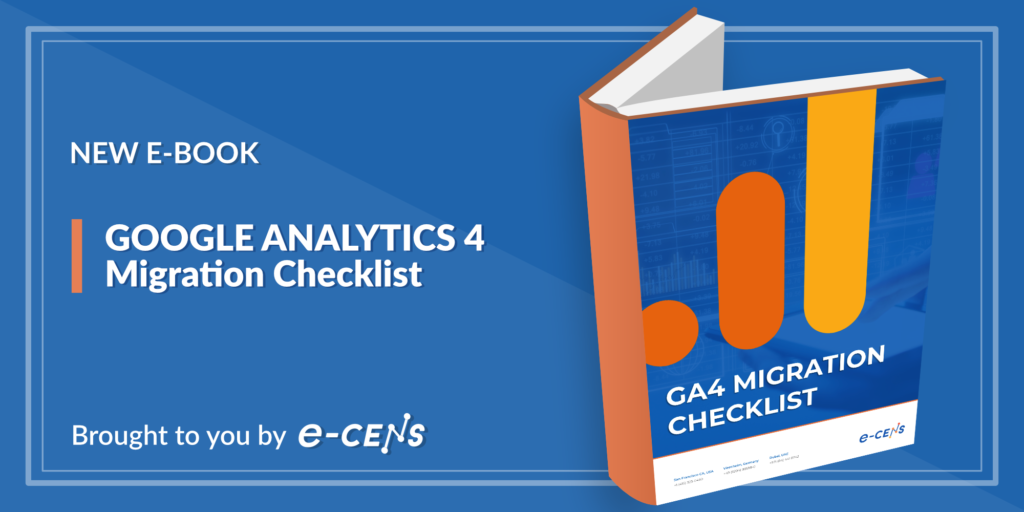Table of Contents
What GA4’s Engagement Rate is Telling You
Your engagement rate is one of the most important things to track when it comes to your business.
After all, the engagement rate will tell you almost everything you need to know about your users’ interests and behavior: what they’re looking for, what causes them to drop off, and what keeps them coming back to your website.
To calculate your engagement rate, divide the number of engaged sessions by the total number of sessions over a specified time period.
However, it’s essential to keep in mind that with Google Analytics 4, the definition of an engaged session has changed – and so your GA4 engagement rate won’t mean exactly the same thing it did with Universal Analytics.
GA4 considers a session to be engaged if the session:
-
- Lasts 10+ seconds, or
-
- Has 2+ pageviews or screenviews, or
-
- Records 1+ conversion events
If the session does not meet any of the above criteria, Google will count it as a bounce.
Also read about Understand Your KPIs: Key e-Commerce Metrics for Success.
What does this new juxtaposition of engaged sessions and bounced sessions mean for your analytics?
Watch Holger Tempel’s latest video to learn more about the changes in the Sessions metric and extract more meaningful insights from your engagement rate in GA4:
Youtube Video: Difference between UA and GA4 – Part 8
Learn more about GA4 migration with our new eBook
Optimize your workflow. In our GA4 Migration Checklist, we’ll take you through the essentials of a quality Google Analytics 4 (GA4) implementation.
Further reading
- GA4 Migration Checklist
- GA4 Migration Checklist Auditing and Planning
- Google Analytics Implementation Checklist Strategy Dos and Dont’s
- From Urchin to GA4: A History of Google Analytics
- UA vs. GA4: Campaign Tracking
- UA vs. GA4: Report Landscape
- The Anatomy of a Hit: Behind GA4’s Event-Based Data Model
Our consultants are here to help you build the right data analytics framework for your needs: contact E-cens today to learn more.