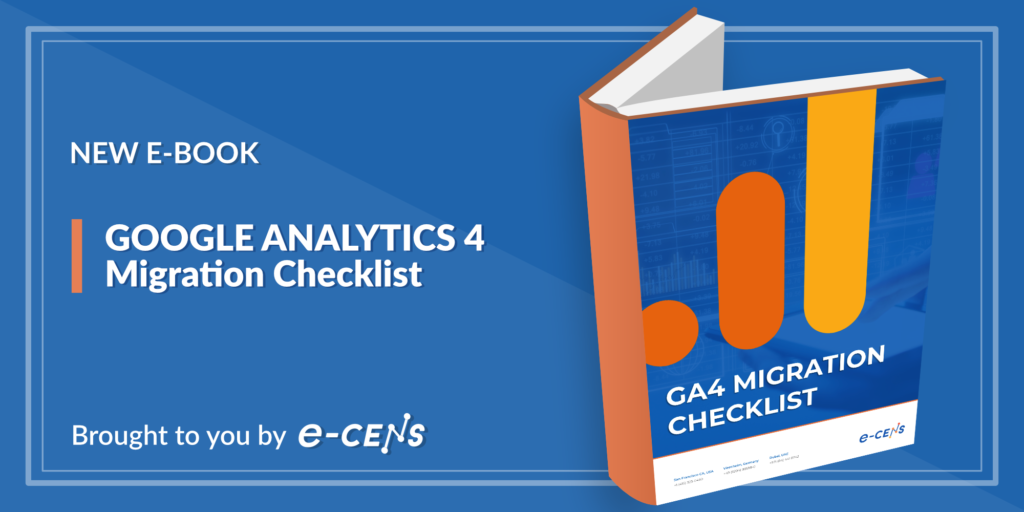Table of Contents
Introduction
After successfully completing the audit of your Universal Analytics setup, you are ready to take your migration project to the next level
A top-to-bottom strategy should be the next step on your Google Analytics implementation checklist.
This strategy will be different for each organization – there is no one-size-fits-all solution to migration projects on this level. Depending on the scope of your previous analytics setup, industry specifics, and business objectives, the priorities of the executives and the data analytics team will vary.
Still, when moving from UA to GA4, there are some general best practices to have in mind. These best practices will help you reduce the risk of making missteps early on in the migration process, which can later be challenging to fix.
So, let’s dive into some essential GA4 migration strategy dos and don’ts.
Switch to GA4
It may seem counterintuitive to begin the strategy phase of your migration by immediately switching to and focusing on Google Analytics 4. However, that’s certainly not the case.
Google has stopped performing enhancements for Universal Analytics – which means the solution is now falling behind the curve. We can already see this in UA’s real-time reporting latency issues – which Google announced they will not be troubleshooting going forwards.
At this point in time, the full adoption of GA4 should be prioritized – as the migration represents a serious, time-consuming process involving the setup of data management structures, dashboards, reports, and KPIs.
There is quite a lot to learn from, and in, GA4, and the more time you spend with the platform, the more quickly you’ll master its ins-and-outs.
If you still feel like you and your team are not ready to fully dive into Google Analytics 4, there is, of course, still time. However, keep in mind that the switch to GA4 should ideally happen at least 1–2 quarters before the sunset of Universal Analytics – November or December of 2022 at the latest.
GA 4Do’s: Customize Everything
A crucial part of setting up your GA4 account is the customization plan.
Each business is unique; therefore, your internal values, goals and parameters will probably not align fully with GA4’s default offering. And, with Google Analytics 4’s wide scope, it’s essential to get it right down to the tiniest detail.
You’re likely to have already customized your UA account to accommodate to your industry’s specifics and your business goals – now, the key is to map this to GA4’s novel data model. As we’ve covered in the previous item of our series, customization of your GA4 setup should typically involve:
- Naming conventions and custom definitions
- User interaction parameters
- Key performance indicators
- Filters
- Content and channel groupings
- Reports
- Dashboards
Customization is especially important during this particular migration process because goals and conversions have different configurations in Universal Analytics compared to Google Analytics 4. Frequent consultations with your migration project lead are essential during this step – to ensure you have found the best possible way to move your old implementation into the new GA4 setup.
For e-Commerce businesses, this is also a good time to set up your e-Commerce events through Google Tag Manager.
If your e-Commerce business has a Mobile app and you also have Firebase, remember to pay attention to event name changes from Google Analytics for Firebase to GA4:
- ecommerce_purchase -> purchase
- ecommerce_refund -> refund
- select_content -> select_item
- present_offer -> select_promotion
As per Google’s latest information, any new e-Commerce specific reporting in GA4 reporting will not appear on Firebase. Additionally, the Firebase version of detailed event reports for ecommerce_purchase and purchase, for instance, may not be updated.
With the setup of your typical e-Commerce events in GA4 (also known as purchase events), you’ll be able to track and measure actions such as:
- Item selection
- Viewing item details
- Adding or removing items from shopping cart
- Start of checkout process
- Completed purchases
- Requested refunds
- Use of promotional offers
GA 4 – Don’ts
Data export is perhaps the most important step to take during this migration phase.
As you know, Universal Analytics has been an analytics staple for years. The data that is accumulated in your UA account is priceless, as it tells the story of your company through all its ups and downs over the past decade. However, after July 1, 2023, Universal Analytics properties won’t collect any more data.
After UA’s sunset, Google has announced there will be a 6-month window during which you’ll still be able to access your data. However, the risk of all Universal Analytics properties being deleted after that timeframe remains high. And migrating UA data to GA4 most likely won’t ever be an option, since the two platforms use completely different data models.
For a few more years, at least, your UA data will be essential to your year-on-year reviews and quality insights. If this is taken away, there will be no base for impactful, thorough data analysis. To keep records of your website’s performance leading up to 2022, exporting historical data is crucial.
You can secure your data in one of the two following ways:
- BigQuery. For users of Google Analytics 360, this is a convenient and quick option, as they can lean on native Google Analytics connectors to migrate their data from UA to BigQuery.
- Download. This option is more manual and has its limitations – export and download your reports as a CSV, TSV, XLSX, Google Sheets, or PDF file.
And once you export your data, you’ll be able to:
- Merge your UA data with other marketing insights
- Perform historical and long-term trend analysis
- Benchmark UA metrics against GA4 metrics
- Use your data with Business Intelligence tools such as Google Data Studio for data visualization
- Continue your GA4 migration project with no risks of losing important data during the process
Conclusion
Having completed the second phase of your Google Analytics implementation checklist, it’s time to move into the time-consuming process of taking care of high-priority tracking and data checks.
Want to ensure each detail of your GA4 migration process runs smoothly and error-free?
Reach out to us at e-CENS – our data experts have years of experience in data migration, management, and analysis.
Stay tuned: The next piece in our series will cover some Google Analytics 4 implementation essentials – from handling automated and recommended events, to registering GA4-specific events.
Get the full picture: Download e-CENS’ GA4 Migration Checklist, or check out Holger Tempel’s video:
Our consultants are here to help you build the right data analytics framework for your needs: contact e-Cens today to learn more.