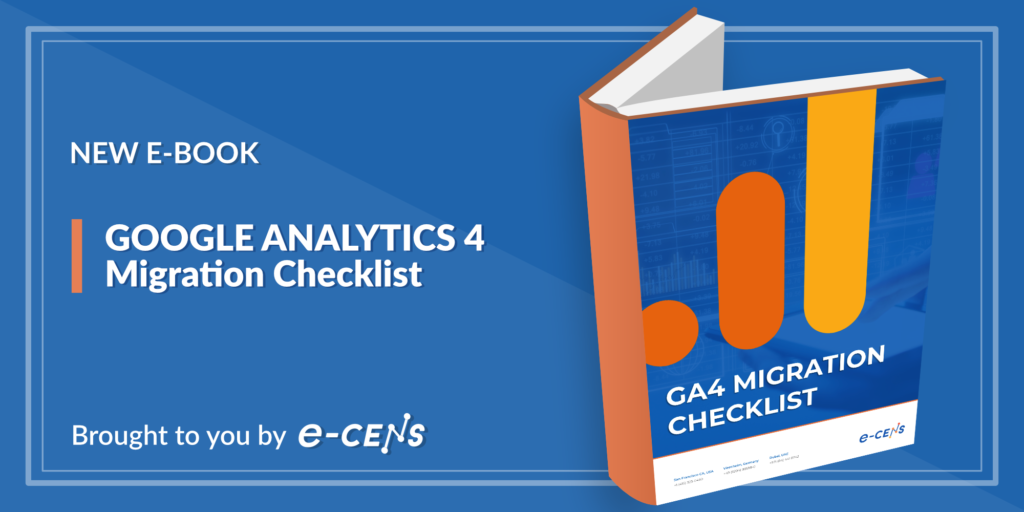Table of Contents
Introduction
If you thought that “UA” in your Google tracking ID came from Universal Analytics, then it is time for a history lesson. You may be surprised to learn that “UA” stands for “Urchin Account”. And, the “UTM” stands for “Urchin Tracking Module”. The history of our technologies can pop up in surprising places. And a lot of things have happened since Google Analytics launched.
When the Romans expanded across Europe, the Middle East, and Africa, they built roads to do so. Many of these roads evolved into national highway systems, while some still have their original cobbles! And, now you know that “UA” and “UTM” are like the ancient Roman cobbles – reminding us of the origins.
Read on for a deeper understanding of the technology behind GA4 and Universal Analytics.
Overview: From Urchin to Universal Analytics
History is informative because it often reveals tensions that we no longer consider. Such tension may still be relevant to our situation today. In this instance, it is worth taking a deeper dive into the evolution that took place in Google Analytics’ reporting space.
Firebase Analytics vs. Mobile SDK
Firebase was the successor to app tracking via the Mobile SDK. However, the outcome was somewhat underwhelming. While the data model was much closer to an event-based data model, providing a much greater potential, the available reports in Universal Analytics held several advantages:
- Data were available for export via a simple API
- 150+ pre-built reports
- Integrations with Google ads products and an ecosystem of partners
Moving to Firebase was much like being one of those early Romans. Yes, the world may well be your oyster, but you better be ready to build some roads to get there! The interface was beta-like, and there were few pre-built reports (how can you provide pre-built reports for a scenario as open as “what would you like to measure?”).
This left users interested in web analytics happily married to Universal Analytics. While users who wanted to investigate in-app behavior had to make a choice:
We will return to this issue, but the tension still exists today.
GA4: A Cross-Platform Native
GA4 is a “beta” release that provides user stitching. Historically in the Universal Analytics system, a user visiting a brand via an app and the same user visiting from the web would be counted twice. GA4 overcomes this issue, since GA4 is now based on a modern data model, which in turn is based on events, the collected data is much more accurate in terms of user behavior and interactions.
GA4 vs. Universal Analytics: A crossroads
And there you have it, a brief look back in time. So, you may ask, what does the future hold? Well, as hindsight is the best lens, it’s hard to say. But, we do seem to be standing at a crossroads. Brands that have a website as their primary user touchpoint are still best served by Universal Analytics, and millions of users still quite happily work in their web-only Google Analytics. Whereas many brands who are working cross-platform with web and App analytics are still on the learning curve with GA4 in conjunction with Firebase.
Here at e-CENS, we are not impartial observers of the challenges that users face when implementing Google Analytics solutions. e-CENS is an internationally-recognized team of data scientists, analysts, technologists, and strategists. As a Google Marketing Platform sales partner, e-CENS assists clients with advanced analytics to extract actionable insights about their customer behavior and business prospects.
If you are standing at that crossroads wondering how best to improve your Google Analytics strategy, Contact Us or keep an eye open for our upcoming article “Google Analytics 4 vs. Universal Analytics – the Big Switch”
Learn more about GA4 migration with our new eBook
Optimize your workflow. In our GA4 Migration Checklist, we’ll take you through the essentials of a quality Google Analytics 4 (GA4) implementation.
- GA4 Migration Checklist Our consultants are here to help you build the right data analytics framework for your needs: contact e-Cens today to learn more.
Our consultants are here to help you build the right data analytics framework for your needs: contact e-Cens today to learn more.
Further reading
- GA4 Migration Checklist
- GA4 Migration Checklist Auditing and Planning
- Google Analytics Implementation Checklist Strategy Dos and Dont’s
- UA vs. GA4: What GA4’s Engagement Rate is Telling You
- UA vs. GA4: Campaign Tracking
- UA vs. GA4: Report Landscape
- The Anatomy of a Hit: Behind GA4’s Event-Based Data Model