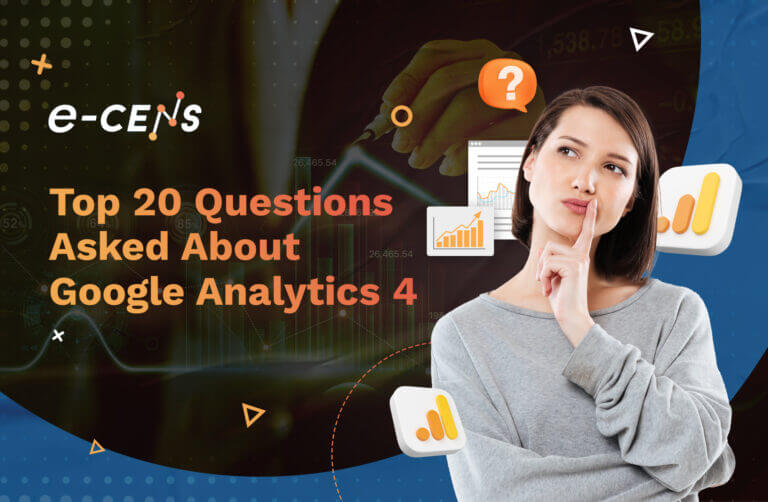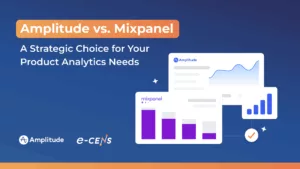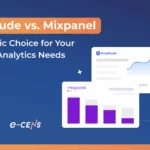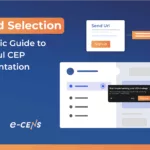What is Google Analytics GA4?
The official answer is, “Google Analytics 4 is an analytics service that enables you to measure traffic and engagement across your websites and apps.” according to Google.
We wrote a blog about Google Analytics’ history, from Urchin to GA4.
But to get you up to speed, Google Analytics 4 or GA4 is the latest version of Google Analytics.
With the introduction of Google Analytics 4, you should have a more user-centric analytics experience, and that’s because Google Analytics 4 is cross-platform so that you can track your users across your website, mobile app, and other digital channels.
Why Do I Need GA4?
No one could answer the question better than you, but here are some areas that require you to have a tool like Google Analytics:
Do you have a way to track your users?
The most straightforward question you should ask yourself is, do you have a way to track your users? If not, Google Analytics is a free analytics tool that would help you track your users quickly.
Why would someone use Google Analytics for Firebase instead of Google Analytics 4, considering that the same SDK powers both experiences?
While Google Analytics 4 and Google Analytics for Firebase use the same SDK, they target different people with different needs. Here’s what we mean by that:
App-centric Analytics
GA for Firebase is designed for mobile app analytics because it offers features tailored to track app-specific metrics, such as app installs, in-app purchases, user engagement, and user flows.
So, if you have an app and want to have deep insights into your app’s performance, then you should go with Google Analytics for Firebase.
Pre-built Event Tracking
It also allows you to implement and track key user interactions without extensive custom coding using GA for Firebase because it contains predefined event tracking for common mobile app events.
Integration with Firebase Services
Since both are Google products, Google Analytics for Firebase seamlessly integrates with other Firebase services, such as Firebase Crashlytics and Remote Config.
The integration allows you to cross-reference analytics data with crash reports, A/B testing results, and other app-related data to provide a holistic view of your app’s performance.
Real-time Reporting:
Google Analytics for Firebase offers real-time reporting, allowing you to monitor user behavior and events as they happen. This can be valuable for immediate insights and troubleshooting in the context of mobile apps.
What is the difference between GA4 and UA?
We wrote an entire blog on the difference between Google Analytics UA and Google Analytics 4, but we’ll quickly recap some of the differences here.
Data Model – Hits vs. Events
Google Analytics 4 doesn’t have hits, so things like (pageview, screen view, event, transaction, item, social, exception, and timing) no longer exist in Google Analytics 4. They’re all events now.
Session: Client-Side vs. Server-Side
Universal Analytics calculated sessions server-side. That’s no longer the case with GA4. Sessions are now a client-side sensitization, making them much more scalable and capable of delivering more features at higher volumes than Universal Analytics.
If you want to know more about what changed in
- Tracking Script
- Reporting & Attribution
- API Landscape
- Enterprise Features
- Bounce Rate vs. Engagement Rate
- User Stitching
Check out our blog “The Big Switch: Universal Analytics vs GA4”, where we break it down and say which version was better!
When will Shopify support GA4?
It has been rolled out since the 6th of March, 2023, so check your setup and ensure you’re on Google Analytics 4.
Does the Google Analytics GA4 upgrade contain goals?
Yes, GA4 does have goals, but they’re a part of events now and not their own independent thing.
You can define events as conversion events and track those as goals, but there’s no specific report on goals in GA4.
Why does Google Analytics (GA4) no longer show referral URLs like Universal Analytics (UA)? In UA, you’d go to Acquisition > All Traffic > Referrals. GA4 at Acquisition > Traffic Acquisition only shows the referring Domain rather than the full referring URL.
To be more privacy-centric, you can no longer view an individual referral link but an aggregate of data.
Acquisition > Traffic Acquisition report in GA4 shows the referring domain rather than the full referring URL to maintain user privacy while providing insights into the sources driving traffic to your website.
Is Annotation gone from Google Analytics with GA4?
No, annotations are not gone in Google Analytics 4 (GA4). However, how annotations are managed and accessed has changed compared to Universal Analytics (UA).
In GA4, annotations are now creatively called “Marketers Annotations”.
They allow you to add notes or comments to specific dates in the timeline to provide context or record important events or changes related to your website or app.
How long does Google Analytics keep data?
Google Analytics keeps your data stored for 26 months.
Why does your business need Google Analytics?
Google Analytics is essential for your business to track your users and get valuable insights on them.
It allows you to better understand your users by tracking how they interact with your website.
You can gain insights into which pages they visit, how long they stay, what actions they take, and where they drop off.
This allows you to optimize your website or app to enhance user experience and drive conversions.
Another reason is tracking your marketing campaign’s performance!
You can view which campaigns are achieving the goals you want, be it to increase traffic, get more conversions, or drive your revenues up!
You can also use it to indicate how customers care about specific pages on your website, thus knowing if they need to be optimized.
Does Google Analytics pose data privacy risks?
The short answer is yes. Since Google Analytics isn’t GDPR compliant, it does pose a data privacy risk.
Google Analytics has been officially classified as non-compliant with the GDPR by many European data protection authorities (including Austria, France, Norway, Denmark, and Germany).
Like any analytics tool, GA collects and processes data that could be used to track people’s browsing habits and then use that information to target them with ads.
How can you tell if a site is using Google Analytics 4?
You can inspect the page’s source code, hit ctrl+f, and search for the javascript code, or you can use an extension like Builtwith to tell you what technologies that website is using, including Analytics.
What’s Google Analytics could be better at?
The user interface could be simplified since they’re moving everyone from one version to a completely different version with the launch of GA4.
People are lost and confused, and Google doesn’t improve things with updates going live frequently.
Another big area is data privacy. As we discussed, Google Analytics isn’t privacy-friendly, so they need to work on that to be more competitive in a new privacy-centric world.
They should also consider reducing data sampling and providing more accurate reporting.
How often should I check Google Analytics?
It depends on your use case. You can check it daily if you want the most up-to-date analytics and insights or every Monday if you want to keep an eye on the overall performance of your website.
Why is it so hard to use Google Analytics?
Every tool has a learning curve, and Google Analytics is no different. With the introduction of Google Analytics 4, everyone has to go through that learning curve.
And what complicates things is that Google constantly updates its platform, so some tutorials quickly become outdated. Then, it’s left for the user to figure out things themselves.
So you’ll have to stay up-to-date with the changes Google rolls out and follow industry experts who talk about Google Analytics to know what changes got introduced.
How long will it take to set up Google Analytics tracking tools on a website?
Depending on the complexity of your setup and the things you’d want to track, it’ll take a couple of hours to weeks.
We at E-CENS dedicate around two weeks for implementation and around two weeks for quality, ensuring everything works as intended.
Can we install Google Analytics and Adobe Analytics tracking codes on the same website, or do they conflict?
Yes, you can install both at the same time. The two codes operate independently, so you’re in the clear.
Why doesn’t everyone use Google Analytics?
Since Google Analytics isn’t GDPR compliant, most companies in the EU can’t use it, or they’ll find themselves heavily fined.
Other people prefer using other analytics tools that are more privacy-friendly or give more insights without being overly complicated.
So, there are a lot of reasons why a lot of people don’t use Google Analytics. It’s relatively simple.
Is Google Analytics an accurate way to make decisions?
If you understand that Google Analytics samples your data, then yes.
Let me give you an example: if Google Analytics, you probably can’t 100% accurately say that a particular product or service has sold X amount because Google samples the data, so the numbers are accurate enough. Unfortunately, Google doesn’t say how much it samples.
So you might be able to deduct that product X or service Y is the highest seller in a certain category or in a specific time frame, but you’ll have to revert to your backend analytics to know the exact number of sales.
What is the difference between GA4 and Firebase Analytics?
We wrote an entire blog on this. Check it out here: “Clearing It Up: Google Analytics vs. Firebase”.