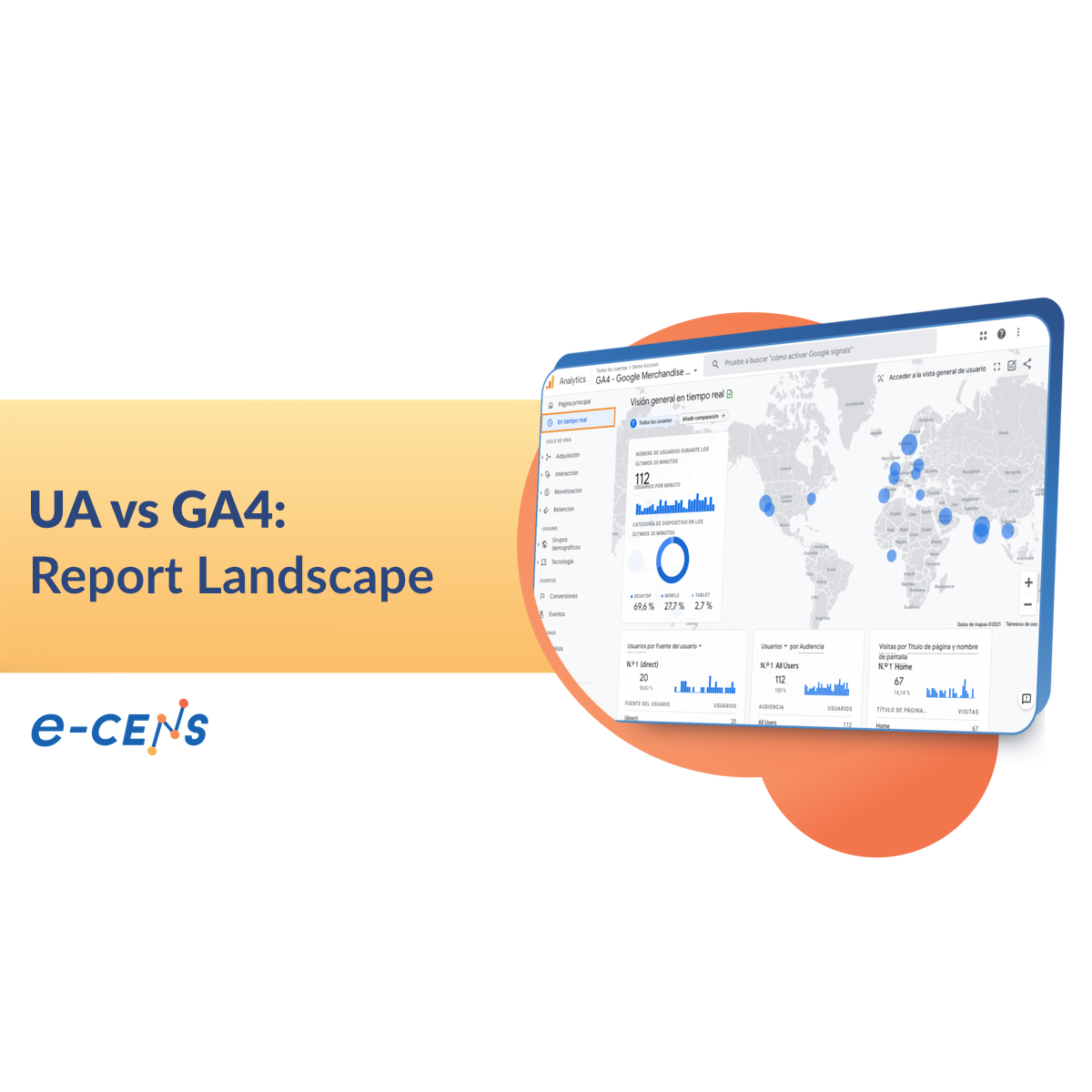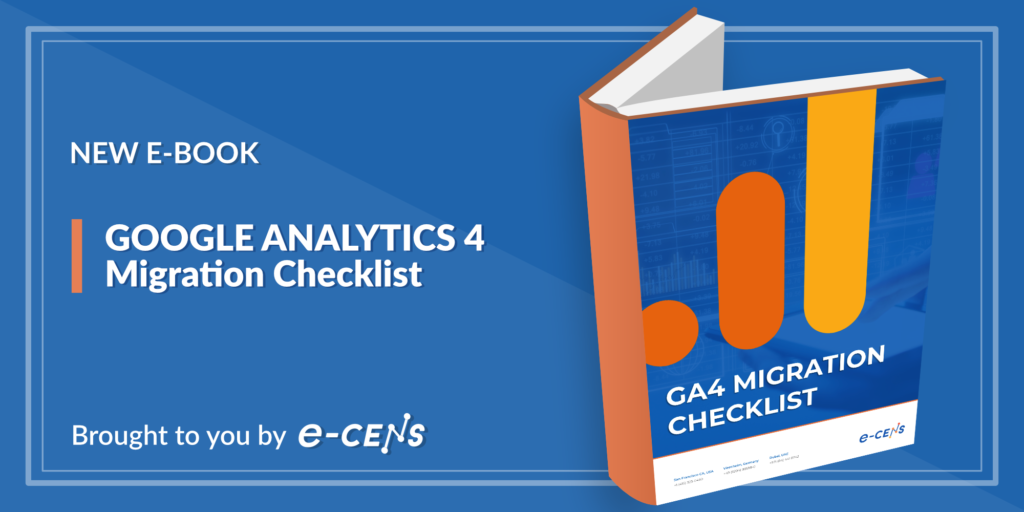Table of Contents
In the newest addition to our explanation of the differences between Universal Analytics and Google Analytics 4, we take a look at the two platforms’ Report Landscape.
UA vs. GA4: Report Landscape
Just by looking at the Navigation bar, users will notice some major differences between UA and GA4:
- In Universal Analytics, Reports are divided into 5 clearly structured sections
- Realtime
- Audience
- Acquisition
- Behavior
- Conversions
- In Google Analytics 4, Reports are divided into 4 subsections
- Snapshot
- Realtime
- Lifecycle
- User
What’s also new in GA4 is the further granulation of subsections Lifecycle and User. These subsections provide the user with data on engagement, monetization, audience demographics, and more.
Youtube Video
For an in-depth overview of all GA4’s Report capabilities, see e-CENS’ Holger Tempel’s explainer:
Learn more about GA4 migration with our new eBook
Optimize your workflow. In our GA4 Migration Checklist, we’ll take you through the essentials of a quality Google Analytics 4 (GA4) implementation.
Further reading
- GA4 Migration Checklist
- GA4 Migration Checklist Auditing and Planning
- Google Analytics Implementation Checklist Strategy Dos and Dont’s
- From Urchin to GA4: A History of Google Analytics
- UA vs. GA4: What GA4’s Engagement Rate is Telling You
- UA vs. GA4: Campaign Tracking
- The Anatomy of a Hit: Behind GA4’s Event-Based Data Model