
A lot of companies are losing users, not just your app. Why is that?
Statista, the leading statistic platform, highlighted in its report Mobile App Usage – Statistics & Facts that user engagement with different apps has slowed down.
It peaked in 2020 at the height of the pandemic, and since then, it has started growing slowly. In 2022, app engagement achieved 3% YoY growth.
On the other hand, mobile app usage has increased by around 46%, where users spent about five and a half hours on the apps.
So what’s going on? The simple answer is insights and data!
The people who know their customers and users succeed, and those who fly blind crash! Remember that app stores like Google’s or Apple’s have millions of apps and billions of app installs each month.
So, in this blog, we want to dive deeper into how mobile analytics drive success and how you can help your app performance with the help of an analytics platform.
What’s Mobile App Analytics, and Why Are They Important?
Let’s start with mobile analytics. App analytics is collecting, measuring, and analyzing data from mobile applications.
Usually done via a mobile analytics tool like Adjust, it gives you insights into your users’ behavior, app usage, and performance metrics to gain insights into how users engage with an app.
Also, it gives you a bird-eye view into your customers’ journey, how they interact with your app, and if you’ve designed your app’s navigation to be easy or a maze.
The questions that you could answer using insights you get from app analytics platforms are theoretically endless, questions like:
- How many users have downloaded the app?
- Where are the app users geographically located?
- What are the most popular features or screens within the app?
- How frequently do users open the app?
- How long do users spend using the app?
- What actions do users take within the app?
- What is the user retention rate over time?
- Which marketing campaigns or channels drive the most app installs?
- How effective are in-app advertisements or promotions?
- What are the conversion rates for specific actions within the app?
That leads me to my next question: what are the key metrics that you need to track when it comes to mobile marketing in general?
Key Metrics in Mobile App Analytics
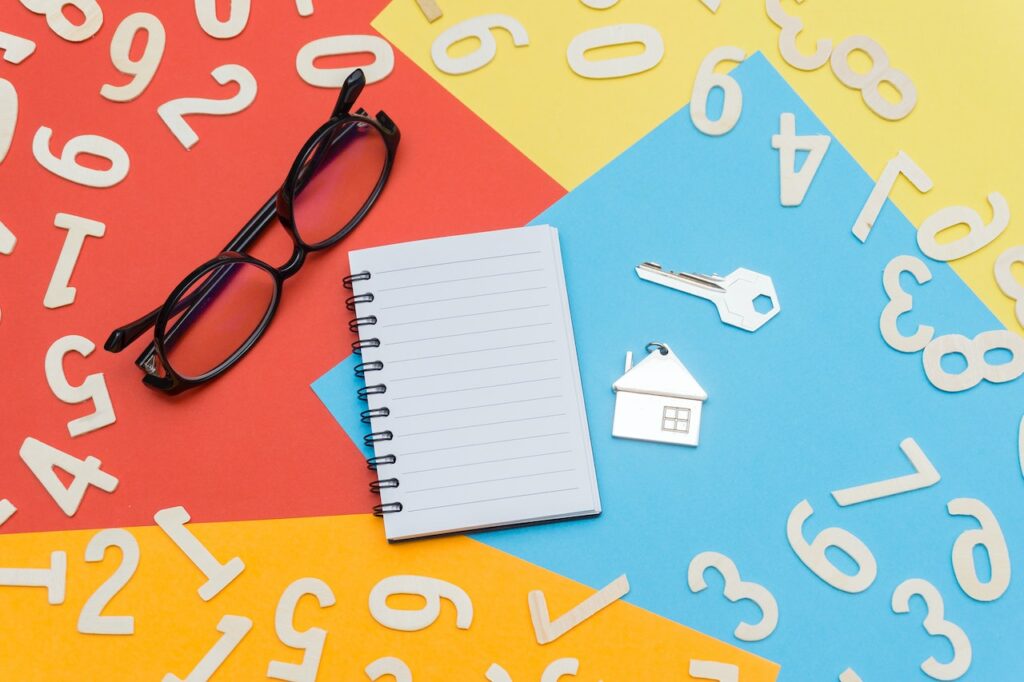
The answer to the question I ended the last section with is ‘It Depends’. Marketers’ favorite response, and one of mine, haha.
So when you ask us here at e-CENS what the top metrics we track for our clients are, we might give you some of the global metrics that concern you.
User acquisition metrics
“But where did you come from?” Asked a marketer looking at app users’ numbers growing without insight into their source.
It goes without saying that keeping an eye out for user acquisition metrics is crucial to your business because, as marketers, we always deploy different strategies to drive up acquisition rates.
Those metrics include:
App Downloads:
Monitoring your app’s many downloads is the first thing you should look at regarding acquisition metrics. It’ll help you quantify your marketing efforts results and measure potential users’ engagement with your campaigns, giving you insights into what to improve.
Install Sources:
Install sources are the channels or campaigns that drive app installs, like if you’re running app install campaigns on Google or Meta or doing an influencer marketing campaign like Brawl Stars did with Mr.Beast or even organically through the different app markets.
Tracking these metrics will help you identify which channel drives the highest leads, which is crucial because not all leads are the same, or at least not on the same level of quality.
Cost Per Install (CPI)
CPI measures the cost of acquiring a new user for the app. It helps evaluate the efficiency of user acquisition campaigns and can guide decisions on marketing budgets and strategies.
Engagement metrics
Now that you’ve managed to get your users on your app, you need to know what they are doing and where. Are they utilizing your app fully, or are they getting lost mid-road?
With that in mind, let’s review those metrics you should be watching.
User retention rate
How much time does your customer stay in your app? Do your users come and bounce, or do they find what they’re looking for and thus spend time in your app? That’s an essential metric because if you acquire people, but they immediately bounce, that’s a huge issue.
User churn
Are users not finding what they downloaded your app for and uninstalled your app? One of the biggest examples I know from personal experience is those mobile gaming ads that feature something while the game is something else entirely.
Most visited/active screens
What screens are your customers engaged with the most? What got them hooked to your app? That’s what most visited screens would tell you!
Active users (DAU and MAU)
One of the most used metrics to keep an eye out for your retention rates are daily active users or DAU for short, monthly active users, or MAU for short.
This gives you a short-term and long-term vision, as you can compare how many users you gain or lose during specific days or weeks while also having the ability to compare MoM insights for a more bride-eye view.
Monetization metrics
Now that your users have downloaded your app and started using it, are you making money off your users? Are they spending money on your app?
Needless to say, app developers usually develop their apps for profit, especially if it’s a company like InstaCart or Uber, for example.
So, what metrics matter here? That’s exactly what we’re set to find out about now.
Average Revenue Per User (ARPU)
Have you ever wondered how much money a mobile app makes per user? Well, there’s a metric for that! It’s called average revenue per user and helps app developers figure out how to make money through pricing, advertising, and in-app purchases.
Lifetime Value (LTV)
LTV measures a user’s total revenue over their lifetime as a mobile app customer. It helps determine the profitability of acquiring and retaining users and can inform investment decisions in user acquisition and engagement strategies.
Popular Mobile App Analytics Tools
Now, we come to the tools. At e-CENS, we’re tool agnostic ourselves, but we’ve dealt with the tools that we’ve listed below, and since we’ve tried those ourselves, we decided to list them out, but you might find your needs better served by other tools than those, so we encourage you to explore.
Google Analytics for Mobile Apps
Google Analytics has a version for web and mobile; before Google Analytics 4, they were separate, but with the introduction of the new version of Google Analytics, it’s been easier to monitor both your website and mobile application analytics from one dashboard.
If you want to get started with GA for apps, check Google’s official guide. It involves installing their software development kit, so you’ll need a developer to help you out.
Adobe Analytics
Adobe has one the most powerful analytics solutions for desktop and mobile. It provides insights into user behavior, engagement, and conversion within mobile apps with its rich reporting capabilities, real-time analytics, and user segmentation features.
Mixpanel
A popular mobile and web analytics tool tracks and analyzes user behavior. It offers features such as event tracking, funnel analysis, cohort analysis, and user retention analysis.
Adjust
Adjust is also a very popular mobile app analytics and attribution platform. It provides advanced analytics and measurement solutions to track and analyze user behavior, app performance, and marketing campaign effectiveness.
Firebase Analytics
Firebase is a comprehensive mobile development platform owned by Google, and Firebase Analytics is its analytics component. It provides real-time analytics, user attribution tracking, event tracking, audience segmentation, and integration with other Firebase services.
Final Words
This guide is designed to be a quick reference for you when starting with mobile analytics. We’ve written a comprehensive guide on mobile analytics, giving you all the details you need to master mobile app analytics.








