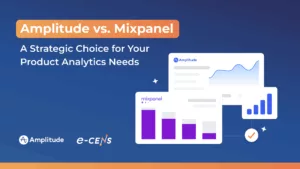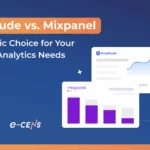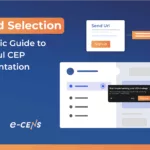Push notifications have become essential tools for businesses in today’s digital age, enabling them to engage and retain their audiences effectively.
However, the success of your push notification strategy hinges on users opting in to receive these messages. Here’s how to increase your opt-in rates and reduce opt-out rates, ensuring your notifications remain a valuable and welcomed part of your users’ digital experience.
Best Practices to Increase Push Notification Opt-In Rates
Personalize Content Based on User Behavior
One of the most effective ways to boost opt-in rates is by tailoring your push notifications to individual user preferences and behaviors. By leveraging data on users’ browsing history, past purchases, and in-app actions, you can create highly relevant and personalized messages that resonate with each user.
Example:
An e-commerce app might send a notification like, “Special offer on running shoes—based on your recent browsing!” This level of personalization shows users that your notifications will be relevant and valuable to them, increasing the likelihood of opt-ins.
Implementation Steps:
- Collect and analyze user data from various touchpoints.
- Segment your audience based on behavior patterns.
- Create tailored message templates for each segment.
- Use dynamic content insertion to personalize each notification.
Avoid Spamming Users
Nothing turns users off faster than feeling bombarded with notifications. Respecting user preferences and sending notifications at appropriate times is crucial for maintaining high opt-in rates and preventing opt-outs.
Best Practices:
- Respect Time Zones: Ensure notifications are sent during convenient hours in the user’s local time.
- Optimize Frequency: Find the right balance between staying top-of-mind and overwhelming users. This may vary by industry and user segment.
- Allow Granular Controls: Let users choose which types of notifications they want to receive and how often.
Example:
A news app might offer options like “breaking news only,” “daily digest,” or “weekly roundup,” allowing users to control the flow of information they receive.
Offer Incentives to Subscribers
Providing exclusive benefits to users who opt in for push notifications can significantly boost your opt-in rates. These incentives create a sense of value and exclusivity around your notifications.
Effective Incentives:
- Exclusive discounts or early access to sales
- Special content or features only available to push notification subscribers
- Entry into contests or giveaways
Promotion Tips:
- Highlight the incentive when requesting permission to send notifications.
- Regularly deliver on the promised benefits to maintain subscriber interest.
- Periodically introduce new incentives to re-engage users and attract new subscribers.
Need help delivering great customer engagement experience to your customers? Let’s talk
Target Users at the Right Time
Timing is crucial when it comes to requesting push notification permissions. Aim to ask users when they’re most likely to see the value in receiving notifications.
Optimal Moments:
- After a user completes a purchase
- When a user saves an item to their wishlist
- After a user engages with a key feature of your app
- During the onboarding process, after demonstrating app value
Example:
A travel app might request permission after a user books a trip, explaining how notifications can provide real-time updates on flight status and travel tips.
Implementation Steps:
- Identify high-value moments in your user journey.
- Craft permission requests that highlight the benefits of notifications in that specific context.
- A/B test different timings to find what works best for your audience.
Segment Your Audience
Not all users are the same, and your push notification strategy shouldn’t treat them as such. Segmenting your audience allows you to create more targeted and relevant notifications, which can significantly increase opt-in rates.
Segmentation Criteria:
- Demographics (age, location, gender)
- User behavior (frequent buyers, occasional browsers, etc.)
- Personal preferences (product categories, content topics)
- Stage in the customer journey (new users, loyal customers, at-risk of churn)
Example:
A fitness app might send different notifications to beginners versus advanced users, ensuring each group receives relevant content and encouragement.
Implementation Steps:
- Collect relevant data through user profiles, behavior tracking, and surveys.
- Use analytics tools to identify meaningful patterns and segments.
- Create targeted messaging strategies for each key segment.
- Continuously refine your segments based on performance data.
How to Reduce Push Notification Opt-Out Rates
While getting users to opt-in is crucial, keeping them subscribed is equally important. High opt-out rates can severely impact the effectiveness of your push notification strategy. Here are strategies to minimize opt-outs and keep your audience engaged.
Respect User Preferences
The foundation of reducing opt-outs is respecting user preferences. This means giving users control over the notifications they receive and how they receive them.
Key Strategies:
- Provide Granular Control: Allow users to choose which types of notifications they want to receive. For example, a news app might let users select topics they’re interested in.
- Frequency Options: Let users decide how often they want to receive notifications. Some may prefer daily updates, while others might opt for weekly digests.
- Easy Opt-Out Process: Make it simple for users to opt-out of specific notification types or all notifications. A complicated opt-out process can frustrate users and lead to app uninstalls.
Implementation Tips:
- Implement preference centers within your app where users can easily manage their notification settings.
- Regularly remind users about these options, especially if you notice decreased engagement.
Leverage Behavior-Triggered Notifications
Behavior-triggered notifications are based on specific user actions or inactions, making them highly relevant and timely. These notifications often have higher engagement rates and are less likely to cause opt-outs.
Effective Triggers:
- Abandoned cart reminders for e-commerce apps
- Congratulatory messages after achieving a goal in fitness apps
- Content recommendations based on recently viewed items
Implementation Steps:
- Identify key user behaviors that warrant follow-up.
- Design notification templates for each trigger.
- Set up automation rules to send notifications at the right time.
- Monitor performance and refine your triggers and messaging.
Incorporate Rich Media and Visuals
Plain text notifications can often get lost in the shuffle. Incorporating rich media and visuals can make your notifications more engaging and less likely to be ignored or lead to opt-outs.
Effective Elements:
- Images: Product photos, lifestyle images, or infographics can grab attention.
- GIFs: Animated GIFs can convey more information and add a fun element.
- Videos: Short video clips can be highly engaging for certain types of notifications.
Example:
A travel app might include a beautiful destination image with a notification about a price drop on flights. A news app could use an infographic to summarize key points of a breaking story.
Implementation Tips:
- Ensure images and videos are optimized for quick loading.
- Test how they appear on different devices and operating systems.
- Use alt text for accessibility.
Deliver Consistent Value
The key to keeping users subscribed is consistently delivering value through your notifications. Each notification should serve a clear purpose and provide a benefit to the user.
Ways to Ensure Value:
- Exclusive Offers: Provide special deals or early access to sales for push notification subscribers.
- Timely Updates: Send real-time information that users need, like shipping updates or breaking news.
- Personalized Recommendations: Use user data to suggest products, content, or actions that align with their interests.
- Helpful Reminders: Send reminders for important events or deadlines that users have set within your app.
Example:
A productivity app might send a notification summarizing the user’s accomplishments for the week, providing motivation and reinforcing the app’s value.
Implementation Steps:
- Regularly review your notification strategy to ensure alignment with user needs.
- Gather feedback from users about what types of notifications they find most useful.
- Monitor engagement metrics to identify high-performing notification types.
- Continuously innovate and test new ways to provide value through notifications.
Measure and Optimize
Reducing opt-out rates requires ongoing measurement and optimization. By closely monitoring key metrics, you can identify issues early and make data-driven improvements to your notification strategy.
Key Metrics to Track:
- Opt-out rates
- Click-through rates
- Engagement rates (actions taken after receiving a notification)
- Time of day performance
- Performance by notification type or content
A/B Testing:
- Test different message formats.
- Experiment with timing and frequency.
- Try various visual elements.
- Compare personalized vs. generic messages.
Example:
You might test two versions of a sale announcement: one with a general message and another personalized based on the user’s past purchases. The version with higher engagement and lower opt-outs can then be used as the basis for future campaigns.
Implementation Steps:
- Weekly: Review basic performance metrics.
- Monthly: Conduct in-depth analysis and plan A/B tests.
- Quarterly: Reassess overall strategy and make significant adjustments.