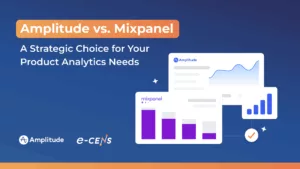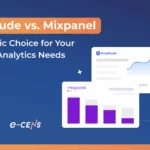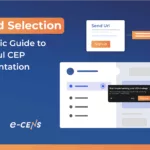Data has become the lifeblood of modern business. Companies that can effectively translate raw information into actionable insights gain a significant competitive edge.
But with the ever-growing volume of data sources and the complexities of modern operations, having the right reporting tool is essential.
This guide dives deep into the top five reporting tools for 2024, designed to help you utilize the full potential of your data and transform it into clear, compelling stories that inform strategic decision-making.
Whether you’re a data guru or just starting your data exploration, these tools offer a range of features to empower you. Think real-time analytics, interactive dashboards, and even AI-powered insights to help you see what you might have missed.
Should you even care about reporting tools?

Well, reporting tools have become an indispensable asset for businesses of all sizes and across various industries.
They serve as a bridge between complex data and easy-to-understand visualizations, empowering decision-makers to make informed choices based on tangible evidence.
Gone are the days of relying solely on gut instincts or outdated information – reporting tools provide a real-time snapshot of your business’s performance, enabling you to identify trends, spot opportunities, and mitigate risks proactively.
Now, to the list of tools…
Top 5 Reporting Tools in 2024
While a multitude of powerful tools exist, selecting the most suitable one requires careful consideration.
Let’s dive into the top 5 reporting tools of 2024, each offering distinct advantages to empower your data journey.
1. DOMO: Best for Integrating Multiple Data Sources

Domo stands out for its unparalleled connectivity, offering over 1,000 pre-built connectors that ensure seamless integration with both on-premise and cloud data sources. This vast array of connectors eliminates the need for complex engineering projects, streamlining the data consolidation process. With its cloud-native platform, Domo ensures real-time data access, making it easier to derive insights from diverse datasets.
Key Features of DOMO:
- Over 1,000 pre-built connectors
- Real-time data visualization
- Powerful analytics capabilities
- Self-service analytics
- AI and machine learning integration
Pricing for Domo: Standard: $83/user/month, Professional: $160/user/month, Enterprise: $190/user/month
2. Powered by Looker: Best for Interactive Data Visualization

Looker, now owned by Google, is a standout choice for interactive data visualization needs. Its LookML feature streamlines data exploration, making it intuitive for users. The ability to embed analytics directly into applications is a game-changer, bridging the gap between data and decision-making. Looker’s custom visualizations offer a tailored approach, allowing users to present data with precision and flair.
Key Features of Looker:
- LookML data modeling
- Embeddable analytics
- Integrated development environment
- Advanced collaboration features
- Integration with Google Cloud platform
Pricing for Looker Studio: Free trial available, free version available, paid plan starts at $20,000/year (contact us customized quote)
3. Zoho Analytics: Best for SMBs

Zoho Analytics is a user-friendly and cost-effective solution tailored for small and medium-sized businesses (SMBs). Its seamless data integration from a myriad of sources, combined with powerful visual analysis tools, transforms raw numbers into insightful stories. The augmented analytics, powered by AI and machine learning, feels like having an expert analyst on your team, guiding you toward data-driven decisions.
Key Features of Zoho Analytics:
- User-friendly AI assistant
- Top-tier collaboration tools
- Geo-visualizations
- Intelligent dashboards
- Data integration from over 250+ sources
Pricing for Zoho Analytics: Free trial available, Basic: $24/2 users/month, Standard: $48/5 users/month, Premium: $115/15 users/month, Enterprise: $455/50 users/month
4. Sisense: Best for Embedded Analytics

Sisense offers unparalleled flexibility and scalability with its Fusion Analytics Platform, seamlessly integrating with products through APIs and SDKs. Its predictive insights and real-time monitoring empower proactive decision-making. The platform’s customizable visualizations facilitate interactive data exploration, while actionable insights drive informed actions. Operating in any cloud environment, Sisense offers deployment versatility.
Key Features of Sisense:
- Comprehensive analytics platform
- APIs and SDKs integration
- Predictive insights
- Actionable insights
- White labeling capabilities
Pricing for Sisense: Free trial available, starting at $10,000/year for a self-hosted solution, starting at $21,000 for cloud-hosted up to 5 users (contact Sisense for a customized quote)
5. Salesforce Marketing Cloud Intelligence: Best for Connecting Marketing Data and KPIs

Salesforce Marketing Cloud Intelligence stands out for its integration capabilities and AI-driven insights. The platform offers a unified view of customer profiles, ensuring data-driven marketing strategies. Its real-time personalization enhances customer engagement, while the cross-channel approach ensures consistent experiences. The platform’s advanced analytics provide invaluable insights, optimizing campaign performance.
Key Features of Salesforce Marketing Cloud Intelligence:
- Unified customer profiles
- Real-time personalization
- Cross-channel engagement
- Data-driven insights
- Account engagement
- GPT-powered marketing
Pricing for Salesforce: $3,000/organization/month
The Future of Data-Driven Excellence
As businesses navigate the complexities of the digital age, data-driven decisions are the cornerstone of success. By leveraging the power of top-tier reporting tools, organizations unlock a world of insights, drive innovation, and stay ahead of the curve.
But here’s the catch: The data visualization landscape brims with innovative tools, each with unique strengths. Choosing the right one can be daunting, and a one-size-fits-all approach simply won’t cut it.
That’s where we come in. We understand your data is unique. Our team of experts analyzes your business goals and data sources to identify the perfect reporting tool for your specific situation.
We don’t just offer tools. We craft strategies. We develop a customized data visualization strategy that empowers clear, actionable insights, transforming your data into a strategic advantage.
Stop settling for generic reporting. Contact us today and unlock the hidden power of your information.
Don’t wait – take control of your data and propel your business forward.
Frequently Asked Questions
1. What is a reporting tool, and why do I need one?
A reporting tool is a software application designed to collect, organize, and analyze data from various sources, presenting it in a visually appealing and easy-to-understand format. Reporting tools are essential for businesses to gain insights from their data, make informed decisions, and track their performance against key metrics.
2. How do I choose the right reporting tool for my business?
Choosing the right reporting tool involves considering several factors, including the size of your business, the types of data you need to report on, your budget, the technical expertise of your team, and your implementation timeline. It’s also essential to evaluate the tool’s features, such as data integration capabilities, visualizations, collaboration features, and scalability.
3. Can reporting tools handle large volumes of data?
Yes, many modern reporting tools are designed to handle large volumes of data from various sources. They offer features like data warehousing, in-memory processing, and distributed computing to ensure efficient handling and analysis of complex datasets.
4. Are reporting tools suitable for non-technical users?
Absolutely! Many reporting tools, particularly self-service BI tools, are designed with user-friendly interfaces and drag-and-drop functionalities, making them accessible to non-technical users. These tools often come with pre-built templates and visualizations, allowing users to generate reports and dashboards without extensive technical knowledge.
5. Can reporting tools integrate with other business applications?
Yes, most reporting tools offer integration capabilities with various business applications, such as customer relationship management (CRM) systems, enterprise resource planning (ERP) systems, marketing automation platforms, and more. This integration enables seamless data flow and consolidated reporting across different departments and functions within an organization.