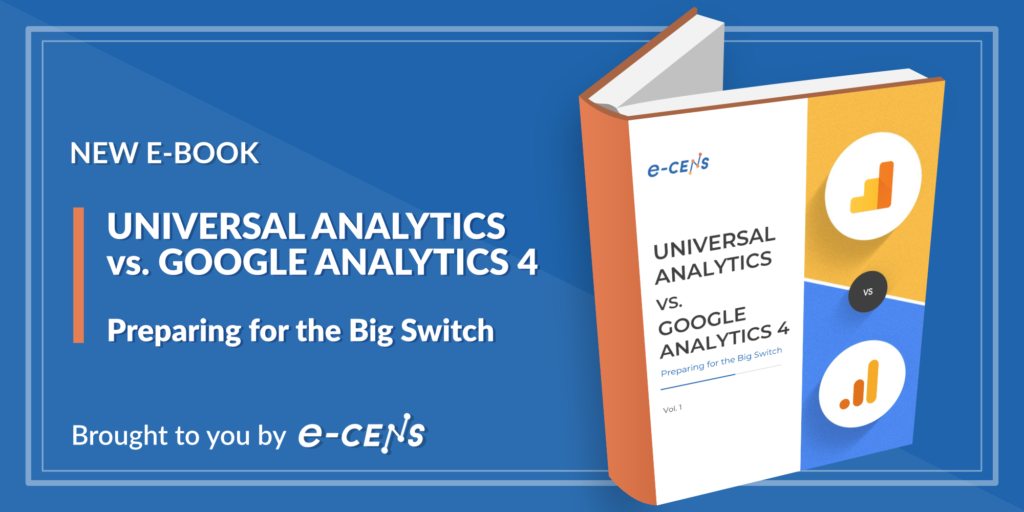UA vs. GA4: Account Structure
Looking to learn more about Universal Analytics vs Google Analytics 4? e-CENS’ Holger Tempel shares his insights into the most important considerations for making the switch.
The switch to Google Analytics 4 from Universal Analytics is a process that requires time and a well-formed strategy.
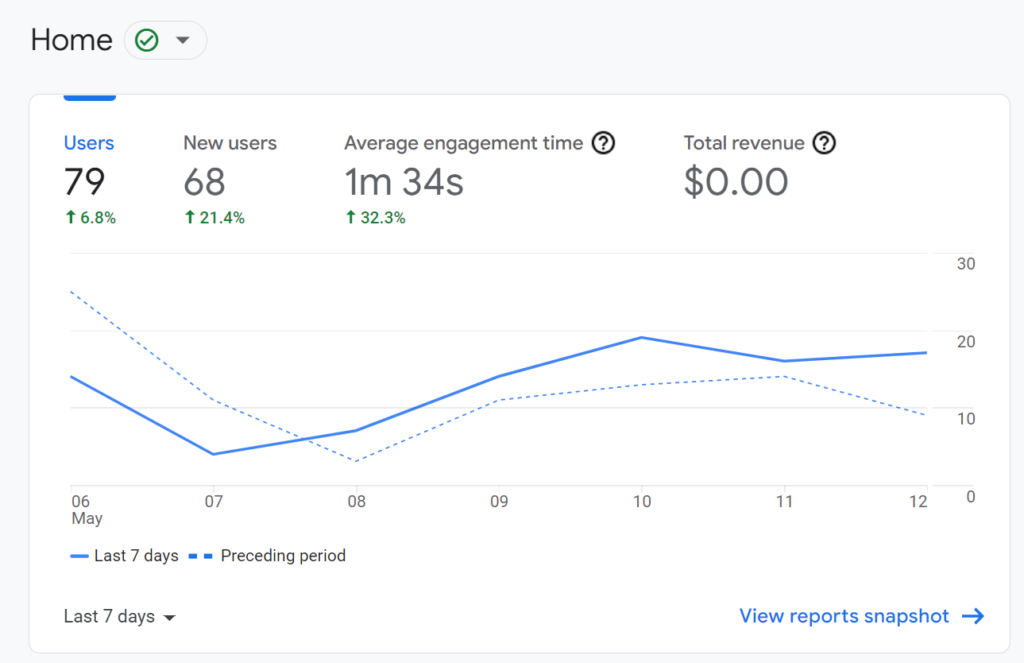
As GA4 was in beta only until recently and new features are still being added to the platform, new users will likely have some difficulty transitioning from the familiarity of UA to Google’s new product.
That’s why it’s important to prepare ahead of the full implementation of GA4. Ensure you are familiar with the crucial differences you’ll encounter with the new interface and the platform’s overall functionality.
For instance, there is a major difference in Account Structure between UA and GA4. What does the exclusion of the View panel in GA4 mean for its users?
New GA4 Video: Account Structure
Watch e-CENS’ Holger Tempel explain in detail in the second video of e-CENS’ series exploring the differences between Universal Analytics and Google Analytics 4.
UA vs. GA4: The Definitive eBook
Get the most out of GA4 – and then some.
Are you dreading the imminent discontinuation of Universal Analytics? Want to learn the benefits of Google Analytics 4?
Our comprehensive eBook will help you weigh the pros and cons of each software and provide you with a clear road map to transition to GA4 with ease.