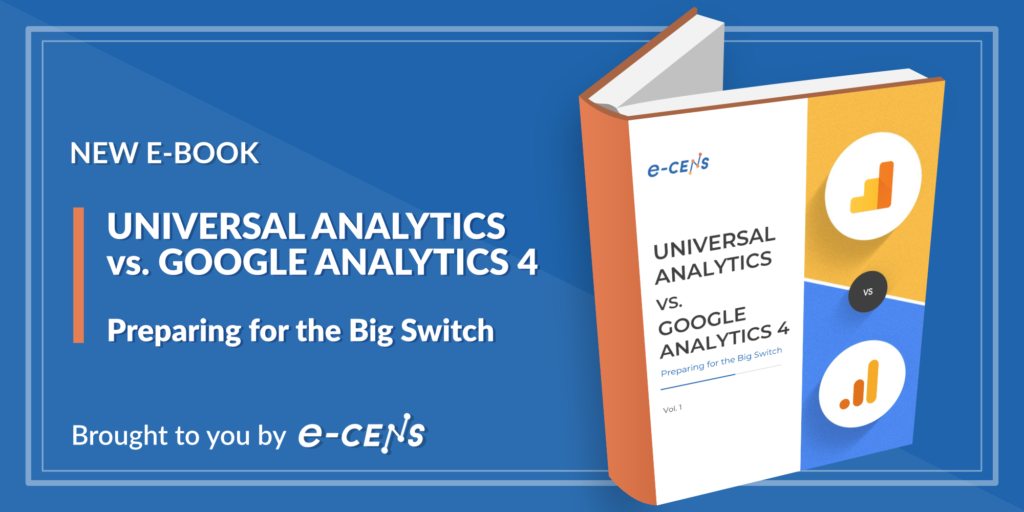Table of Contents
Making the Big Switch
Let’s take a look at the features offered by Google Analytics 4 vs Universal Analytics.
GA4 has been with us for long enough that people have formed, dropped, evolved, and hardened their opinions. And, it isn’t even fully launched yet! GA4 is a Google analytics toolset that tracks the use of websites and apps. It is the younger sibling of Google Analytics, known by the moniker Universal Analytics (aka GA3). Being the fourth version of Google Analytics releases, it is being dubbed GA”4″; however, don’t be fooled into presuming that means that 4 has everything that Universal Analytics has plus more.
This article compares Google Analytics 4 vs Universal Analytics. If you are asking, “Should we adopt GA4?” the answer is: “Yes, like it or not, you have to switch!”. However, GA4 applies a novel approach and may not provide the data your marketing team is familiar with or requires.
What GA4 does offer is a new paradigm in user journey analytics. So, if you are asking, “Can I stitch my user data across web and app touchpoints?” the answer is: “yes”, and GA4 is probably your go-to solution.
Google Analytics 4: a Revolution in User Analyses
With a free offering, Universal Analytics (with Google Tag Manager) democratized website tracking. However, as smartphone sales skyrocketed, matched with a rising number of apps, the need to measure app usage exploded the demand for more sophisticated data collection.
In response, GA4 entered the scene back in 2016 as Firebase Analytics which primarily provided the analysis of Apps. More recently, the beta GA4 offers unification of user data streaming from apps and websites. GA4’s ability to stitch user data, whether in-app or on-site, vastly improves our ability to track user behavior and, therefore, to better understand the user.
It is important to understand GA4’s value because the majority of your colleagues are wired to resist change. We live in a world where software can be so complicated that specialists are required to use a tool and where AI is being tapped to assist users in learning how to use specialized software! Some people will understandably ask, is this going to be difficult, costly, or that double-cost, a waste of time?
Let’s compare Universal Analytics and GA4 so that you can answer such questions yourself.
Google Analytics 4 vs. Universal Analytics
Clear winner or work in progress? Let’s rate GA4’s offerings.
Data Model – Hits vs. Events

GA4 records events, not hits. This might not sound spectacular, but consider the difference, Universal Analytics distinguishes between a total of eight different hit types:
- pageview
- screenview
- event
- transaction
- item
- social
- exception
- timing
In Google Analytics 4, these hit types are no longer distinguished; they are all registered as events. Since in GA4 everything is an event, it is important to differentiate between GA4’s events and Universal Analytics’ events.
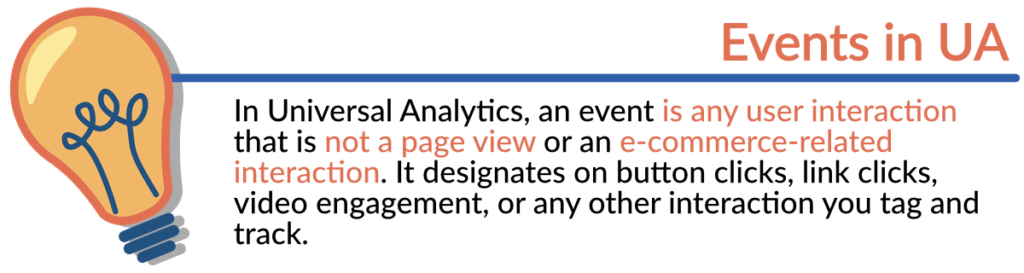
Universal Analytics allows you to send up to four parameters along with a hit: event category, event action, event label, and event value. This is sometimes restrictive because you might want to pass more data along with the event hit.
GA4 addresses this by allowing up to 25 additional parameters to be sent with each event. But, be careful: each and every parameter you use must either match predefined parameters, or you need to create them as custom dimensions or custom metrics. This is part of what makes the use of GA4 somewhat challenging and why Universal Analytics is a marketer-centric product while GA4 is a developer-centric product.
Session: Client-Side vs. Server-Side

Sessions for Universal Analytics are calculated server-side. This is a very expensive process where the calculation is done via the user logs, which means no accurate session count is available until the end of the day. GA4, on the other hand, is a client-side sensitization, which makes it a much more scalable product and delivers more features at higher volumes than is possible with Universal Analytics.
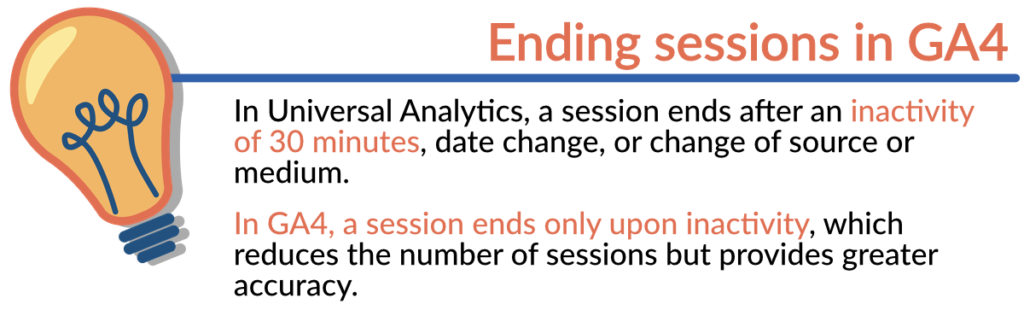
Tracking Script

The tracking script “gtag.js” was introduced to Universal Analytics and has evolved to be used in GA4. Although in GA4, “gtag.js” is no longer a pure Google Analytics library, but rather a tagging framework: hence the acronym “gtag” which stands for “Global Site Tag”. This framework has an internal API and is, therefore, able to send data to the following Google products:
- Google Analytics 4
- Google Ads
- Campaign Manager
- Display & Video 360
- Search Ads 360
Reporting & Attribution

Universal Analytics, especially Google Analytics 360 (GA360), has some excellent default and customizable reports (150+ prebuilt). Enterprises, such as e-CENS’ clients, tend to want more than the Standard Google Analytics account and, therefore, implement a GA360 account. With this, some seriously useful customizable reports are available, such as:
1. Roll-Up Reporting
An Enterprise feature that allows customers to consolidate user data from two or more properties.
2. Higher Hit Limit
While GA Standard is limited to 10 million hits per month, GA360 can be scaled to 20 billion hits per month.
3. Sampling
With GA Standard, sampling occurs at the 500,000 session mark, but with GA360, this is near 100,000,000 sessions.
4. Custom Dimensions & Metrics
GA360 provides up to 200 Custom Dimensions and 200 Custom Metrics to collect user data that is not tracked by design. GA Standard only provides a tenth of this.
Both allow data export for richer reporting. Universal Analytics supports a CSV dump or exports data through the existing Reporting API. GA360 also allows data to be pushed to Big Query.
The UI of Universal Analytics also supports downloads and sharing of Universal Analytics reports. So, too does GA4 – with the added benefit that GA4 supports a more modern link-sharing approach, rather than forcing export or email of data.
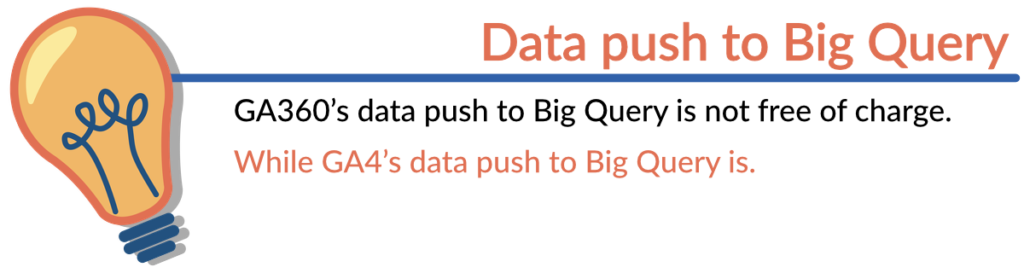
However, due to the flexible data model, GA4 does not act to replace the rich reporting that many enterprises and e-commerce clients have implemented in the current Universal Analytics. What GA4 does do, is provide a good level of reporting based on data that is optimized to describe user journeys. GA4’s exploration report represents your data in a dynamic table layout, and you can slice and dice your data view to drill down to the information you seek. Also, the events-driven data model combined with Google’s Machine Learning tools makes for excellent predictive analyses.
Without a doubt, when it comes to reporting and attribution modeling, Universal Analytics is still the alpha. This is because the powerful attribution modeling provided by Universal Analytics does not exist in GA4 at this time. The work-around is to export your GA4 data to Google’s Big Query and then connect your Google Data Studio Report or some other BI tool to Google Big Query to retrieve and then evaluate the data there.
API Landscape

The API landscape for Universal Analytics is very well developed. It’s got a Reporting API, a Management API, and the Measurement Protocol. GA4 only has the Google Analytics Data API (beta) available, providing programmatic access to Google Analytics 4 (GA4) report data.
Enterprise Features

From an enterprise perspective, Universal Analytics has some important enterprise constructs: such as the ability to create views that segment data based on different people within the company and their ability to access certain kinds of data. And, there’s the concept of roll-up properties, where you can aggregate different properties and report via a central hub. GA4 does not provide such functionality.
Bounce Rate vs. Engagement Rate
In Universal Analytics, one of the important KPIs is the bounce rate – measuring user engagement or interest in the page content. However, this calculated measurement value can also be manipulated and, thus, loses validity.
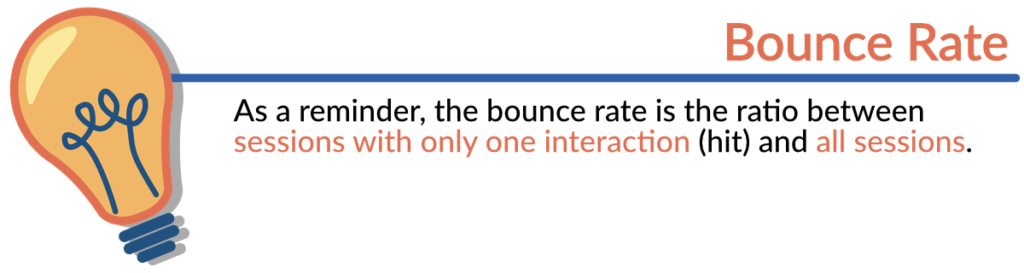
In GA4, the bounce rate has been replaced by Engagement Rate. It is derived from the ratio between “Engaged Sessions” and all sessions. This metric is made up of several factors that Google defines differently depending on the industry:
- For a content publisher, engagement may be scrolling slowly down the page, indicating the user is scrolling to read vs. scrolling to find out the length of the article
- For an e-commerce site, engagement may be viewing product details or spending a certain amount of time on a page
- For an online banking app, engagement may be checking an account balance
- For a college site, engagement may be watching an informational video
Generally speaking, Engaged Sessions include user behavior where users
- Stay on the website for more than 10 seconds, or
- Have triggered a conversion event, or
- Trigger more than one pageview / screenview
So, the only, but critical, scenario, where you are going to miss the Bounce Rate in GA4 is for landing page analysis. This is because, as a rule of thumb, a high Bounce Rate implies a monetary loss since you are paying for the acquired traffic of users which you want to convert.
In this instance, we simply can’t pick a winner yet!
User Stitching

GA4 may be in “beta” release, but in terms of user stitching, it is most certainly in the top position. In the Universal Analytics system, a user visiting a brand via an app and the same user visiting from the web would be counted twice.
GA4 is the only version of GA which is capable of user stitching and, therefore, provides you with the complete picture of user behavior across the different platforms and devices.
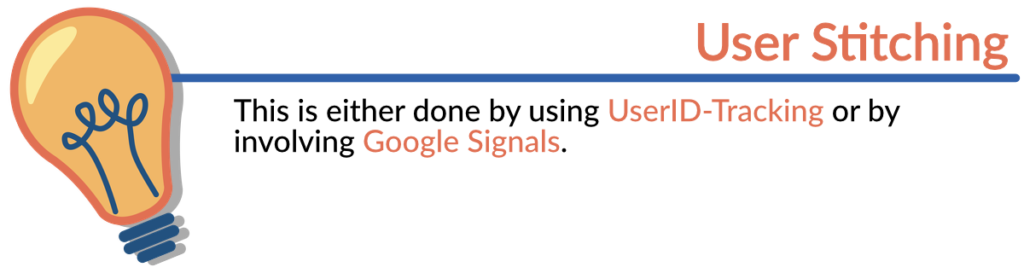
Google Analytics 4 vs. Universal Analytics – Why Making the Switch is mandatory
GA4 may not be “fully baked” yet, but even in continuous development, it packs a punch. As a website and app owner, GA4 certainly offers functionality that you will love: and you can begin collecting and understanding your users in a far more sophisticated way. You can now access user data that is no longer siloed by app and web, and your metrics are customizable; Google’s Machine Learning tools are available and waiting, and you can implement them now.
Sadly, even though marketing teams would probably be happier working with the familiar reports that are available in Universal Analytics, on July 1, 2023, standard Universal Analytics properties will stop processing new hits. Because users must apply a more sophisticated and open-ended data model, a GA4 implementation is a developer-centric experience that takes a time commitment and solid integration planning. Our next article will outline the vital considerations marketing teams will need to take into account.
Here at e-CENS, we are not impartial observers of the challenges that users face when implementing Google Analytics solutions. e-CENS is an internationally-recognized team of data scientists, analysts, technologists, and strategists. As a Google Marketing Platform sales partner, e-CENS assists clients with advanced analytics to extract actionable insights about their customer behavior and business prospects. Contact us to learn more.

UA vs. GA4: The Definitive eBook
Get the most out of GA4 – and then some.
Are you dreading the imminent discontinuation of Universal Analytics? Want to learn the benefits of Google Analytics 4?
Our comprehensive “Universal Analytics vs. Google Analytics 4” eBook will help you weigh the pros and cons of each software and provide you with a clear road map to transition to GA4 with ease.
Learn more about Universal Analytics vs. GA4
- Universal Analytics vs. Google Analytics 4 | eBook
- Universal Analytics 360 Sunset Pushed to 2024 – What You Need to Know
- How is GA4 different from Universal Analytics?
- Universal Analytics vs. Google Analytics 4: User Metrics
- Universal Analytics vs Google Analytics 4: Account Structure
- UA vs. GA4: What GA4’s Engagement Rate is Telling You
- UA vs. GA4: Campaign Tracking
- UA vs. GA4: Report Landscape
- Migrating to GA4: UA to GA